As a missionary you likely send out a paper newsletter on a regular basis to your supporters. But what about when you want to save some postage or get a copy to a new contact or supporter quickly? Those who don’t know better often try to attach a copy of their Microsoft Word or Publisher newsletter to an email. The problem is that there is a high likelihood that the recipient might not have the software installed to view it.
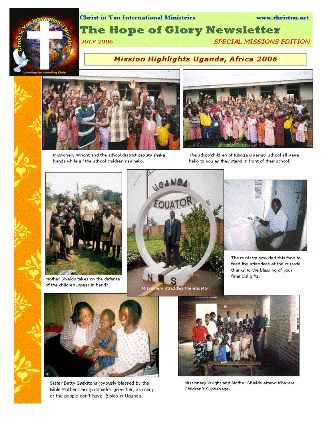
This is where the power of the PDF format shines. PDF stands for “Portable Document Format“, and it is just that. To put it simply, a PDF file is like electronic paper. When you save your newsletter or document in the PDF format, all formatting like layout, fonts, and graphics are saved exactly how they would look if printed.
Some of the features of the PDF format:
- Read-only: Your newsletter will seem much more professional when the recipient can’t edit it!
- Security options: Copying and printing can be prevented by adjusting the settings during creation.
- Compact: PDF files can be highly compressed for quick upload/download over the web.
- Compatibility: Almost any computer running any OS can open and view PDF files natively or by using freely available readers like Adobe Acrobat or Foxit Reader (Best!)
- Free! (If you know how)
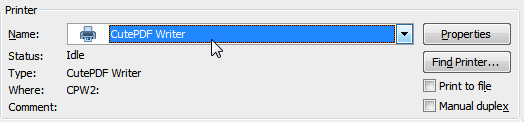
Creating PDF files is a relatively simple process. If you have a Mac there is a built in “Save as PDF” feature in most of it’s software programs. If you have Microsoft Office 2007, PDF features are built right in, but must be freely downloaded separately for legal reasons. If you run Windows, there are quite a number of options like doPDF, PDFCreator, or CutePDF. For Linux users, CUPS-PDF is the standard. All of these applications show up as a printer that you can print to from any application. Simply open your newsletter, click print, and select your PDF printer from the list. Once you have your PDF file, you can attach it to an email to send to supporters, or post it on your website for all to download.
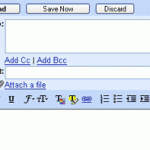 Note: As a missionary trying to stay in contact with your supporters, instant communication and electronic distribution of your newsletter via PDF can be a powerful tool if used correctly. It also saves the time and cost of printing and mailing your newsletters. You must keep in mind one thing though. How technically savy are your supporters? There are always those who don’t have or never check their email. Also, don’t under-estimate the power of a physical piece of paper or return envelope.
Note: As a missionary trying to stay in contact with your supporters, instant communication and electronic distribution of your newsletter via PDF can be a powerful tool if used correctly. It also saves the time and cost of printing and mailing your newsletters. You must keep in mind one thing though. How technically savy are your supporters? There are always those who don’t have or never check their email. Also, don’t under-estimate the power of a physical piece of paper or return envelope.
The best practice is to ask your supporters what format they prefer, or send a PDF monthly and paper newsletter quarterly.
Please share your suggestions and experiences in the comments!
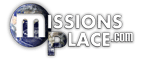

That information about PDF files was great. We have been struggling with those problems and are so glad you posted that!!! Muchas Gracias
I wonder if I could post an article in PDF file, up loaded using issuu. How could i post it (link it) any help would be much appreciate it!
Uploading a pdf into your post is done the same way you would add an image. Only instead of selecting an image from your hard drive, you would just select your pdf. Here’s an instructional video. Tell me how it goes!
Blessings,
Keisha
Why attach a .pdf letter? Instead write the same information in an email? Attaching a .doc or .pdf lowers open rates drastically. For best results send your updates by email and use a email service to track open rates. Use those stats to see what content in subject lines create better open rates. Emails with attachments have lowest open rates.